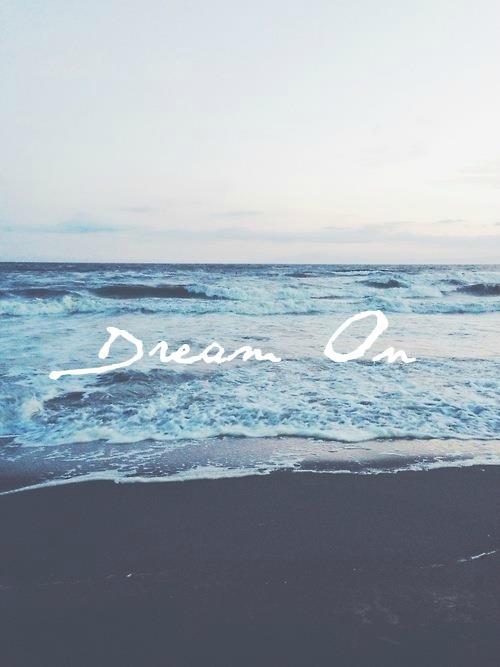
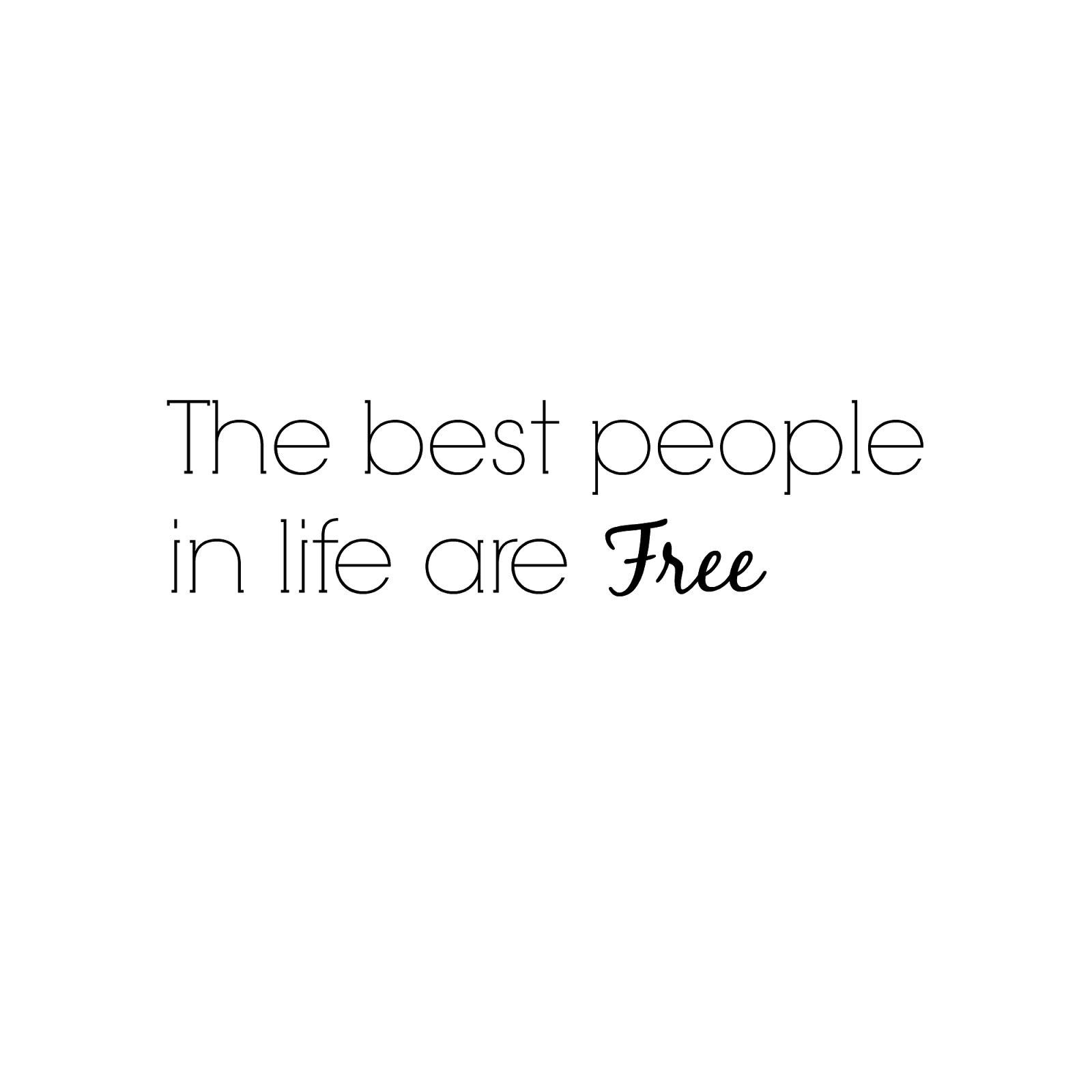
I use PicMonkey which is a free photo editing program and very simple to use. In only 3 steps you can create any image your heart desires.
1a. If you want your quote over a picture, you go to EDIT and open an image from your computer or online.
1b. If you want your quote over a solid colored background, you go to DESIGN, choose a shape for your canvas and then its color.
2. On the left, there's a list of options. For this tutorial we are interested in the TEXT option. Browse the fonts and choose your favorite.
3. Write the inspirational quote of your choice, change its size etc. and position it to your liking.
We are done! Easy, right?
If you decide to try it and post a picture on Instagram don't forget to tag me so I can see it!
And if you like these kinds of posts let me know so I do more!
Really great idea!!!
ΑπάντησηΔιαγραφήxoxo Colli // my blog - tobeyoutiful
Thank you Nicole! :)
ΔιαγραφήΕυχαριστώ για τη βοήθεια!!! Θα το δοκιμάσω!!!
ΑπάντησηΔιαγραφήΤέλεια! Αν φτιάξεις κάτι καλό (είμαι σίγουρη γι' αυτό) και το ποστάρεις let me know! :D
ΔιαγραφήΤελεια τις εκανες...λατρευω να φτιαχνω φωτογραφιες, και το photoscape ειναι πολυ καλο προγραμμα και δωρεαν πριν μαθω photoshop με εκεινο εφτιαχνα.
ΑπάντησηΔιαγραφήΤο Photoshop είναι must από ότι διαβάζω και σε άλλα blogs, έκανες πολύ καλά που το έμαθες! Δεν ξέρω αν θα μπορούσα, μάλλον θα δυσκολευόμουν! :P
Διαγραφήτο picmonkey ειναι πραγματικά lifesaver! πολύ όμορφα τα quotes σου :-)
ΑπάντησηΔιαγραφήΣ' ευχαριστώ πολύ! Ναι μπορείς να κάνεις τόσα πολλά πράγματα σε αυτό :)
Διαγραφήυπεροχο post, το κανω συχνα και με το pickmonkey και με αλλα προγραμματα, ONLINE και μη!:D
ΑπάντησηΔιαγραφήΥπάρχουν αρκετά και έχουν πολλές δυνατότητες! Αρκεί να υπάρχει φαντασία! :)
ΔιαγραφήΤο pickmonkey το χρησιμοποιώ αρκετά συχνά ! Είναι ένα πάρα πολύ καλό πρόγραμμα !!! Που δεν χρειάζεται να εγκαταστήσεις ! Πολύ ωραίο άρθρο !
ΑπάντησηΔιαγραφήΣ' ευχαριστώ κοπέλα μου! Ναι, προσπάθησα να δείξω κάτι εύκολο και προσιτό σε όλους :)
ΔιαγραφήAwesome post! Happy Monday dear. :D
ΑπάντησηΔιαγραφήI follow you on GFC, I hope you can follow me if you havent yet. Thanks!
xoxo;
STYLEFORMANKIND.COM
Like On Facebook
Follow On Bloglovin
Thank you! I'm heading over to your blog! Have a nice week! :)
ΔιαγραφήThis was so helpful so thank you so much girl!
ΑπάντησηΔιαγραφήwww.diamants-au-chocolat.blogspot.ie
I'm glad you found it helpful! :)
ΔιαγραφήΚοράλλια.. οι συμβουλές σου με βοήθησαν να φτιάξω το head banner του μπλογκ μου.. Οπως επίσης και ενα ωραίο insta quote. Πολύ σε ευχαριστώ! Τι hashtag έχεις για να μπορώ να σε κανω tag στο insta? Φιλιά! !!!
ΑπάντησηΔιαγραφήΔεν φαντάζεσαι πόσο χαρούμενη με κάνεις! Δεν έχω κάποιο hashtag προς το παρόν αλλά μου δίνεις το έναυσμα να αρχίσω να χρησιμοποιώ! #corallblogs λοιπόν! :D
ΔιαγραφήΚαι πάλι σε ευχαριστώ γιατι παιδευόμουν καιρό. Πάω να σε κάνω add!!!
ΔιαγραφήGreat tip - definitely going to give this a go! Xx
ΑπάντησηΔιαγραφήPlease do! And let your creativity go wild! :D
Διαγραφή